
🛡️ Guard Against Phishing 🛡️
Embark on a journey to fortify your digital defenses with the Danish Refugee Council!
🔒 Be Aware – Phishing Can Be Costly! Falling into the phishing trap can lead to expensive mistakes.
📚 Course Overview: Join our e-learning course to understand the nuances of ‘phishing’ and learn how to avoid falling prey to such deceit. We’ve all encountered phishing – those malicious emails with harmful attachments or deceptive links. On a hectic day, a quick click on the wrong link can lead to disastrous consequences.
🚨 Beware of the Risks: Accidentally disclosing confidential information to cybercriminals can result in stolen money and data. Spyware may infiltrate your computer, or our organization might be targeted for sensitive data extraction.
🎯 Learning Objectives:
Understanding Phishing: Explore the meaning of phishing and the potential aftermath of a successful attack.
Response Strategies: Learn what steps to take if you suspect an email is a phishing attempt, including reaching out to Support for assistance.
🔍 Why Learn This? Phishing remains a prominent tactic among cybercriminals to breach our digital defenses. Empower your team with practical tools to identify phishing emails and know the appropriate actions to take when faced with a potential threat.
🚦 Key Takeaways:
Mail Vigilance: Exercise caution even with trusted senders; refrain from responding to emails, clicking links, or opening unexpected files.
Unexpected Items: If you receive something unexpected, be immediately suspicious and avoid clicking on anything.
Social Media Awareness: Stay vigilant on social media platforms.
🏆 Earn the Badge - “Beware of Phishing” Upon successful completion of the course, proudly showcase your achievement by earning the “Beware of Phishing” badge. This badge signifies your commitment to cybersecurity and your ability to navigate the digital landscape securely.
Equip yourself with the knowledge to safeguard against phishing attacks! 🌐💻🔒

Secure passwords: Keep hackers at bay! 🔒
Join the Danish Refugee Council's online course to learn how to create strong, secure passwords that protect your digital identity and personal data. 🌐
Course overview:
Our passwords are the first line of defense against cyber threats. If hackers or cybercriminals manage to obtain your password, they can wreak havoc: harass you, shut down your computer, take control of your phone 📱, empty your bank accounts 💸 and compromise our entire organization. Protecting your passwords is crucial to keeping these dangers at bay.
Learning objectives:
- What you'll learn: In this course, you'll discover how to create secure, easy-to-remember passwords. You'll also understand why it's important not to reuse passwords on different platforms.
- Why it's important: Strong passwords significantly increase security. This course provides practical tips for creating strong, unique passwords, and demonstrates how easy it is to manage multiple passwords using tools like password managers.
Key points: - A secure password is made up of many characters.
- Your passwords should be long but easy to remember, like: 1CoffeeCupWithSugar-Thank you! ☕️
- Be creative with your passwords.
- Use each password only once, and don't reuse them on different sites.
- Keep your passwords safe:
- Use a password manager.
- Never share your passwords with others.
Enable two-factor authentication wherever possible. 🔐
Get your “Secure Passwords” badge! 🎖️
Complete the course and earn the “Secure Passwords” badge to show your commitment to digital security and personal data protection.
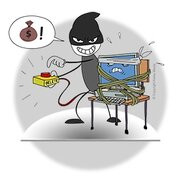
Be aware of Ransomware! 🕵️♂️🔒
 Ransomware attacks are escalating in frequency and sophistication. Cybercriminals are now running a billion-dollar industry 💰, targeting Organizations with ruthless precision.
Ransomware attacks are escalating in frequency and sophistication. Cybercriminals are now running a billion-dollar industry 💰, targeting Organizations with ruthless precision.
They don’t just lock your data—they threaten to expose it and, worse, harm individuals whose data is compromised. 📉💻
But here’s the big question:
Do our staff really understand how ransomware works?
- Can they recognize the signs before it’s too late? 🚨
- Do they know how one careless click can hand over your organization's crown jewels to hackers? 🖱️🔗
This isn’t just another cybersecurity course—it’s a wake-up call. 🚪🔐 You’ll discover:
- Why a password is like your front door key and how ransomware is like being locked out of your own home. 🏠🔑
- The stress-test challenges—your team must respond under pressure before the clock runs out. ⏱️⚡
Key Takeaways:
✅ Hackers are becoming more cunning every day.
✅ One wrong click can jeopardize your entire company.
✅ Suspicious emails? Delete them without a second thought. ✉️🗑️
Ready to safeguard your business from the invisible enemy? 🌐⚔️
Join the course today and outsmart the hackers before they outsmart you!

Lock your computer
Discover the essentials of cybersecurity with our "Cyber Security 101" course. Gain fundamental knowledge about protecting your digital assets, understanding common threats, and implementing security measures. Start your journey towards a safer online experience today! In this dynamic online course, we unlock the secrets to fortifying your digital world and protecting your invaluable information.

Key Insights:
🔒 The Power of a Locked Screen: In just a minute or two, someone could snatch valuable information from your computer. Learn the art of swift and effective computer locking to safeguard your digital treasures.
🏰 Fortify Your Digital Fortress: Understand why locking your computer is essential, especially in shared office spaces. Discover how to shield your documents, prevent unauthorized access, and maintain the integrity of your online presence.
🌐 Daily Vigilance: Whether you're surrounded by colleagues or welcome guests, our course emphasizes the importance of locking your computer every single time you step away. Elevate your daily habits to ensure constant protection.
🔍 Guard Against Intruders: Explore real-world scenarios where leaving your computer unlocked can expose sensitive information. From document security to online manipulation, become adept at recognizing and mitigating potential risks.
Why Enroll in GuardianScreen Mastery?
🛡️ Protect Your Professional Realm: Learn how an unlocked computer can jeopardize not only personal documents but also access to customer systems. Master the techniques to maintain the confidentiality of critical information.
🌟 Digital Responsibility: Take charge of your digital footprint. Demonstrate responsible computing practices and elevate your cybersecurity awareness. Your online presence, documents, and customer data deserve the utmost protection.
🔐 Secure Your Legacy: Your digital legacy is at stake. Don't let a few seconds of negligence compromise your professional reputation. Enroll in "Lock your computer" today and become the guardian of your digital domain! 🚀🔐
Personal data – The golden rules
 "Mastering GDPR: Unveiling the Golden Rules for Personal Data Security! 🌟🔒 Don't Miss Out on the Essential Guidelines to Safeguard Information in the Digital Era!".
"Mastering GDPR: Unveiling the Golden Rules for Personal Data Security! 🌟🔒 Don't Miss Out on the Essential Guidelines to Safeguard Information in the Digital Era!".
Personal Data: The Golden Rules 🌐🔐
When dealing with personal data, it is crucial that you are familiar with the golden rules.
Content: 📑 The GDPR rules span 261 pages and provide a detailed description of how we should handle confidential information and sensitive personal data. This includes actions such as archiving, deleting, or sending emails. Personal data and confidential documents should be stored in secure IT systems to prevent interception or theft by unauthorized individuals.
Learning Objectives: 🎓 What we learn: This course introduces the fundamental rules that all employees dealing with personal data must adhere to according to GDPR regulations. The basic guidelines cover actions such as receiving, sending, storing, uploading, and departing from personal data.
Why we need to learn it: It is essential for employees to have specific guidelines that they can easily refer to in their work with personal data. Otherwise, there is a risk that employees may find it overwhelming or even impossible to change their IT habits.
Key Points: 🚨
- Pay attention to emails. Check the recipient field before pressing the "Send" button.
- Avoid including CPR numbers in unencrypted emails.
- Lock your computer, mobile, and tablet when leaving them. 🔒
- Content Creator: Admins User

